How to add keyword for each blog post. I was doing mind blogging for this question from long time, but was not getting time to pen it down. With my previous post about adding keyword description explained in simple terms, now time to move on further and add keyword for each popular blog post.
This is very simple than I thought. Go to Layout -> edit HTML -> under this
Find
b:if cond='data:blog.url ==This is The code line you need to use in order to add meta descriptions and keywords for each popular blog post.
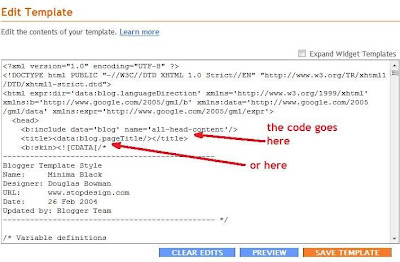 Consider that this blog only contains two articles published in February and March, 2008 and that their titles are "My First blog post" and "My second blog post". The permanent links (permalinks) to these two post pages will be: http://___.blogspot.com/2008/02/my-first-blog-post.html
Consider that this blog only contains two articles published in February and March, 2008 and that their titles are "My First blog post" and "My second blog post". The permanent links (permalinks) to these two post pages will be: http://___.blogspot.com/2008/02/my-first-blog-post.htmlhttp://__.blogspot.com/2008/03/my-second-blog-post.html
Add these two line in separate code block at url==. The code looks like
b:if cond='data:blog.url == http://___.blogspot.com/2008/02/my-first-blog-post.htmland for second link it looks like
meta content='DESCRIPTION' name='description' and meta content='KEYWORDS' name='keywords'
close the if condition
b:if cond='data:blog.url == http://___.blogspot.com/2008/02/my-second-blog-post.htmlThis way you can add keyword description under meta tag for each popular blog post.
meta content='DESCRIPTION' name='description' and meta content='KEYWORDS' name='keywords'
close the if condition
check out blogger help page.
But be aware not to flood with keyword density. check out your limit with keyword density checker.






0 comments
Post a Comment