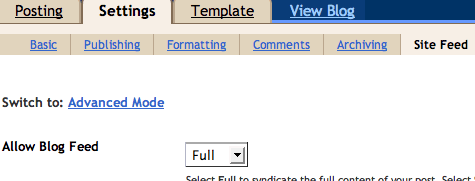Use of feedburner My findings, If you are using feedburner then good else go get one first, as below trick will help you to display some more adds and help to get some more earnings. Why to use feed? simply because I and almost all are lazy, and personally I like reader's (feed reader's).
Step 1. First set adsence code right from blogger, go to settings -> site feed -> Post Feed Redirect URL - post your feed URL here. and below that in Post Feed Footer -> copy your Google adsense code. There help says, This will appear after each post in your post feed. If you use ads or other third-party feed additions, you can enter that code here. You must also set "Enable Post Pages" to "Yes" (in Archiving settings) and set "Allow Blog Feeds" to "Full" .
Why to use feed?
 Reach the widest possible audience while publishing a single feed on your blog or site. Translates your feed on-the-fly into a format (RSS or Atom) compatible with your visitors' feed reader application.
Reach the widest possible audience while publishing a single feed on your blog or site. Translates your feed on-the-fly into a format (RSS or Atom) compatible with your visitors' feed reader application.Step 2 Now with google Adsense, login to google adsense and set the adds for your feeds, This is again simple to set, just follow instructions. Set the adds to display below bottom of each post and let google to optimize for color and ad format.
The results of this findings is this feed Shows two adds per feed post since I have enabled adds at both location ie from blogger and from google adsence feeds.
While this feed without above settings, displays only one add at each post, this feed I have enabled adds only from blogger. Why to wait go and feed your blog or site url to feedburner and use above trick to show up some more adds.
Share your findings also.